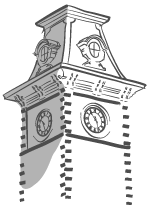Fee Adjustments
A currently enrolled student who has registered during the advance registration period should make any necessary or desired schedule adjustments such as adding or dropping courses or changing course sections during the schedule-adjustment period of the same semester. Students who drop classes will have their tuition and fees adjusted according to Fayetteville Policies and Procedures 330.0 – Tuition and Fee Adjustment Policy for Dropping Classes. Drops and withdrawals are two different functions. In a drop process, the student remains enrolled. The result of the withdrawal process is that the student is no longer enrolled for the term. Tuition and fee adjustment deadlines for an official withdrawal are noted in Fayetteville Policies and Procedures 518.0 – Tuition and Fee Adjustment Policy for Official Withdrawal.
Student Invoices
Students who pre-register for a semester will be invoiced approximately six weeks prior to the first day of classes. The Treasurer’s Office will send out an email notification when the student invoices are available on WorkDay Student. Students should log into Workday Student.
Late Fees
Students are required to pay all charges by the posted payment deadline. Students who fail to pay all charges or who fail to execute an installment payment plan by the deadline may be assessed a late payment fee equal to the outstanding balance, not to exceed $75.00.
Any student with an outstanding balance, to include registration-related fees and/or housing charges, by the last payment deadline will be assessed an additional late payment fee equal to the outstanding balance, not to exceed $75.00.
The late fee will not be waived because an invoice was not received.
Disbursement of Refunds
Disbursement of refunds due to overpayments by scholarships, loans, and/or grants will begin approximately five days prior to the start of classes.
The University of Arkansas delivers your refund with BankMobile Disbursements, a technology solution, powered by BMTX, Inc. Visit this link for more information: https://disbursements.bmtx.com/refundchoicessso.
Addresses
Students may create a check address, which will be used specifically for overpayment checks. This address may be created in addition to the local and permanent addresses. If a check address is not created, the default address will be the permanent address. The student may change their address in the Student Center section of Workday Student.